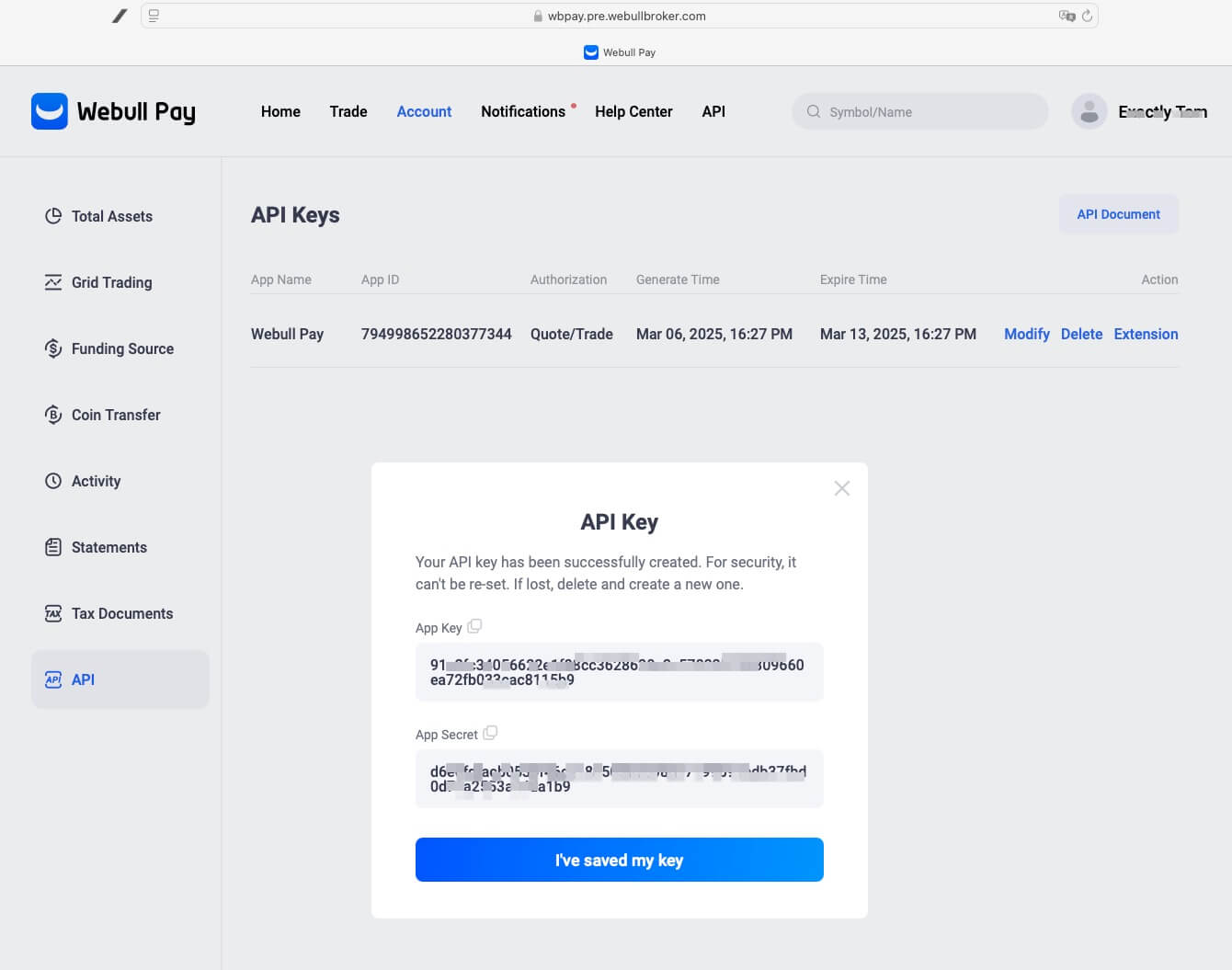API Application
Register an API Application
Open Webull Pay official website. Click the Login button in the upper right-hand side of the screen to proceed. If you do not have a Webull Pay account, please use the Login button at the bottom of the screen and proceed with account creation.
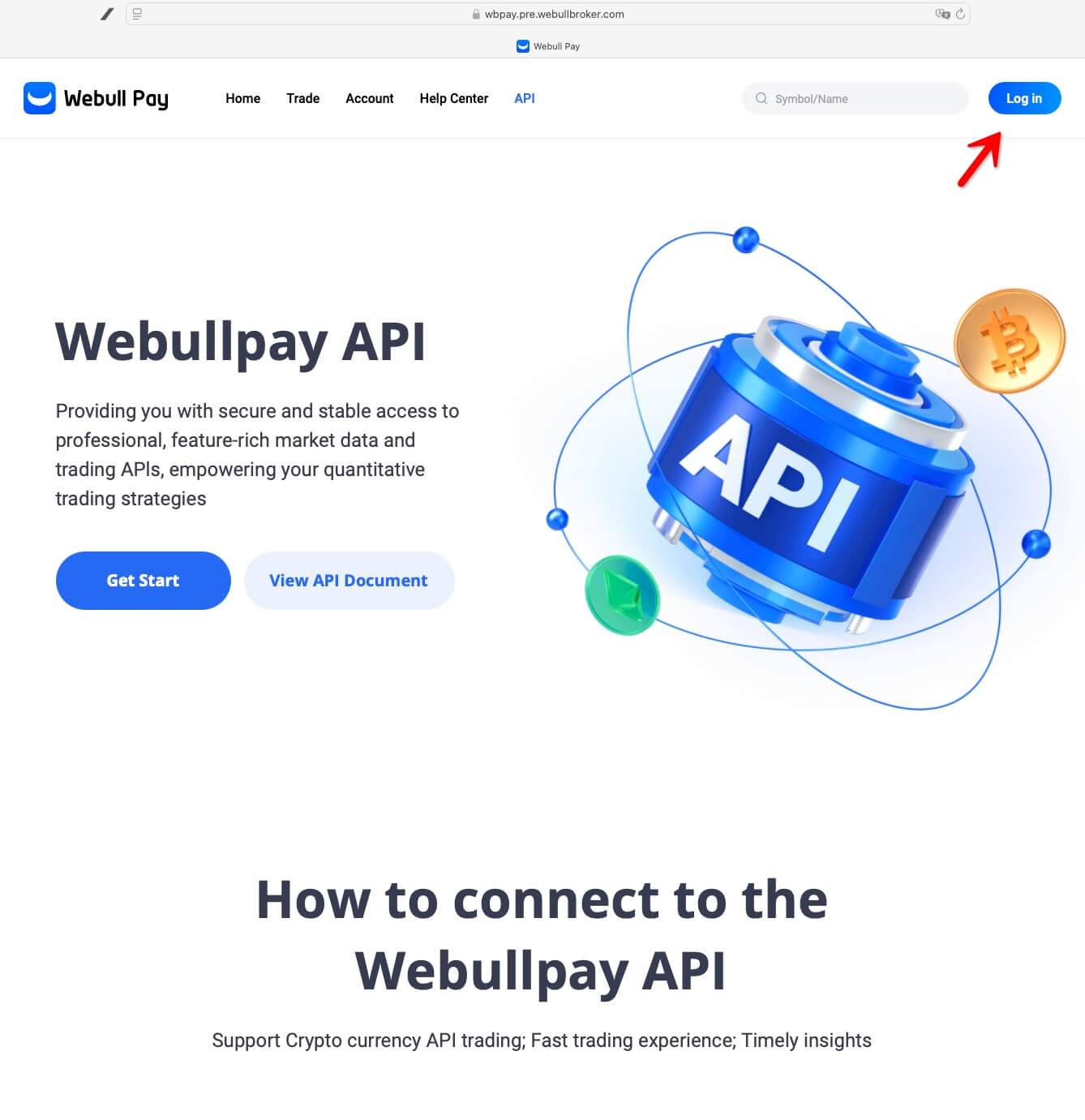
After logging in, click the Create API Key button.
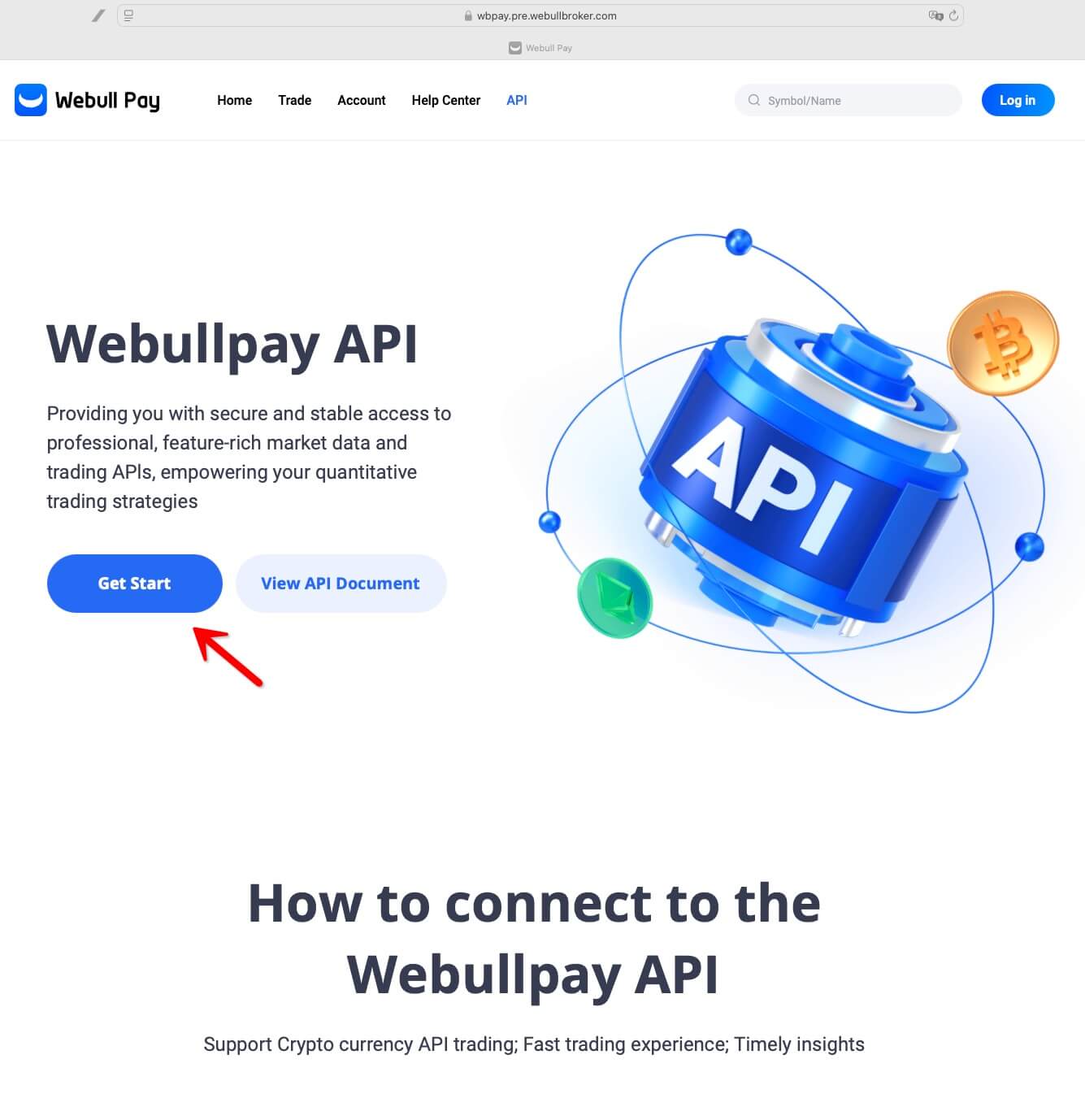 Click the Create API Key button.
Click the Create API Key button.
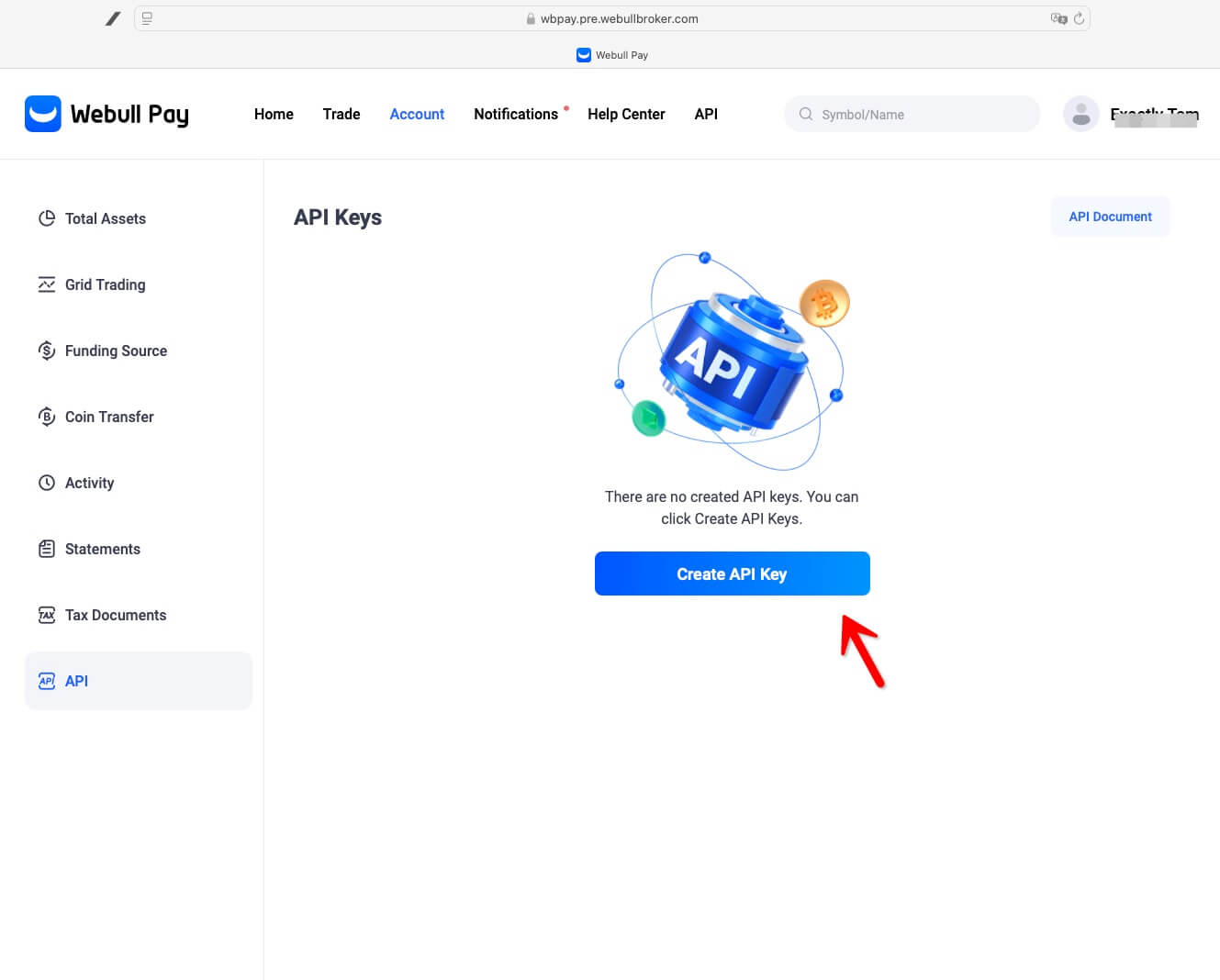
Enter your desired API Key name and click Create.
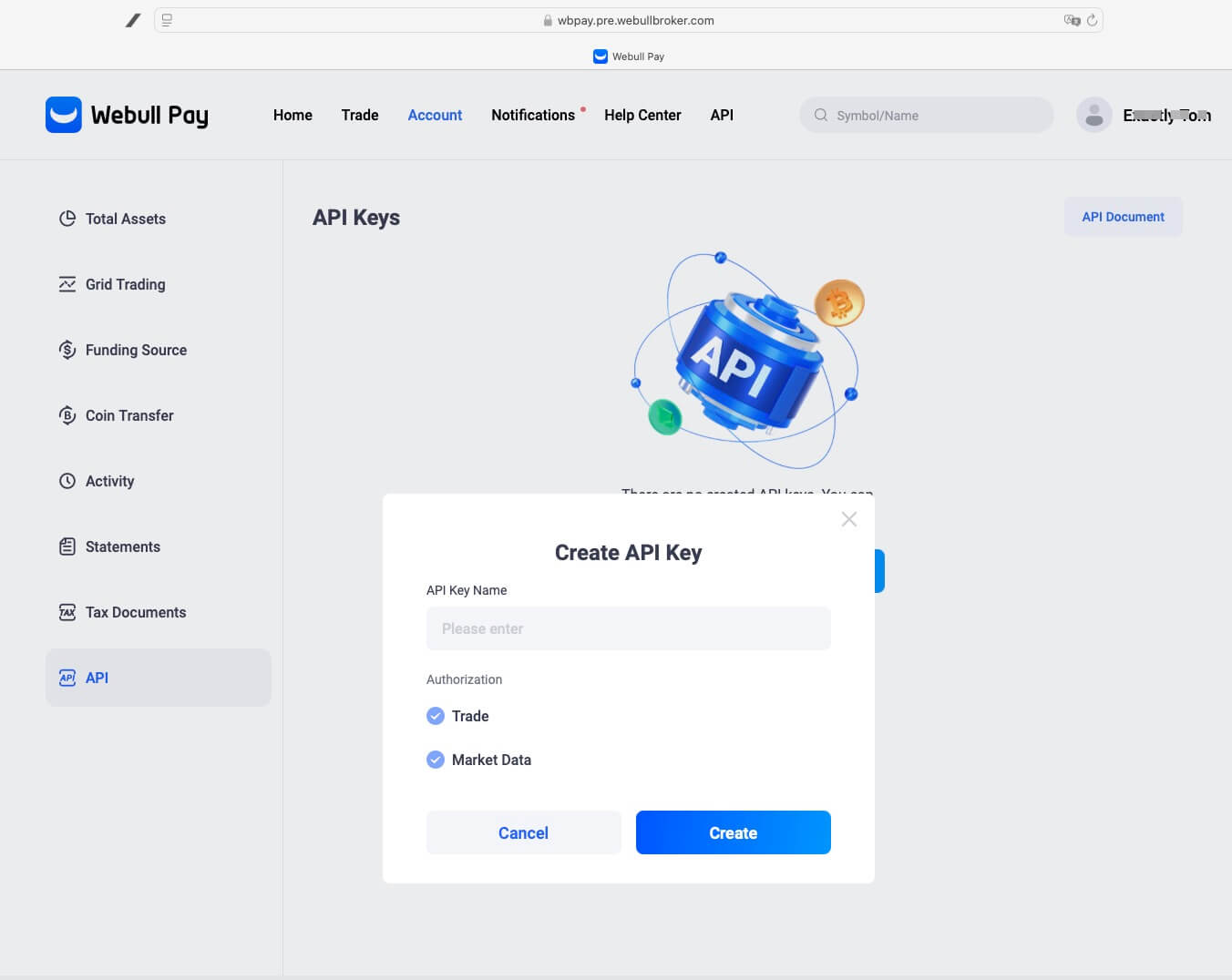
After the registration is complete, click Generate to generate the key.
tip
The key is valid for 7 days.
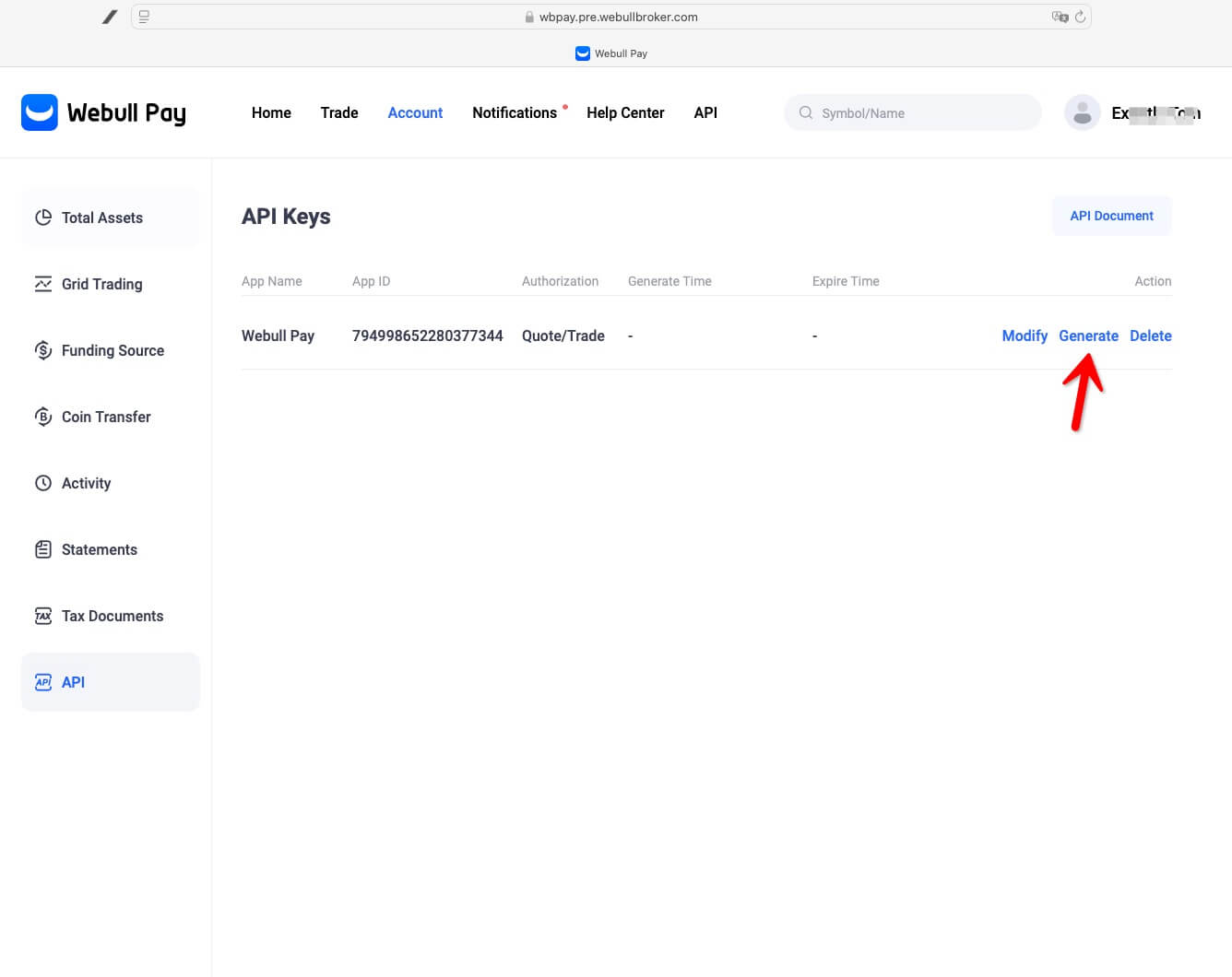 After generating your key, you'll see information like this, including your App Key, App Secret, and for how long the App Secret remains valid.
After generating your key, you'll see information like this, including your App Key, App Secret, and for how long the App Secret remains valid.